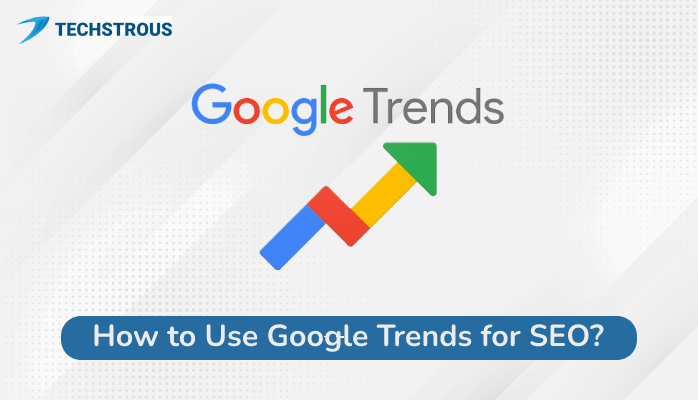One of the most asked queries by bloggers is, ‘how to use Google trends for SEO’? If you are an SEO executive looking for trending keywords or just want to find some profitable keywords for your blog, this free tool is undoubtedly one of the best options for you.
In this article, we are going to discuss what is Google Trends and how to make its best use. We suggest different ways you can this tool to find some of the most trending and profitable keywords. So, let us begin.
What is Google Trends?
Google trend is a free tool offered by Google to find and analyse trending topics over the Internet. It provides you with various features for evaluating the popularity of specific terms. You can compare the search volume percentage over different regions. Also, it suggests related queries and topics.
As you have seen, it offers features that SEO executives are looking for. So, if you use it wisely, you can come up with some of the most profitable and trending keywords for your blogs. Keyword research is one of the most important aspects of Search Engine Optimization. Now, the main question arises, ‘how do you use Google Trends step by step’?
How to Use Google Trends for SEO?
Google trends provide you with various options that help you get significant results provided that you know how to use these features. We will explain all the Google Trends features and how to use them effectively. So, you can take your blog to the top results of Google SERP.
#1. Get Insights about Search Volume Trends
Google trends display the search volume trends for a particular keyword. It means, that rather than getting the plain number of search volume, you will also get how trending the term is. By default, it shows the popularity of the term for the past 12 months. But you can adjust the time frame as per your requirement.
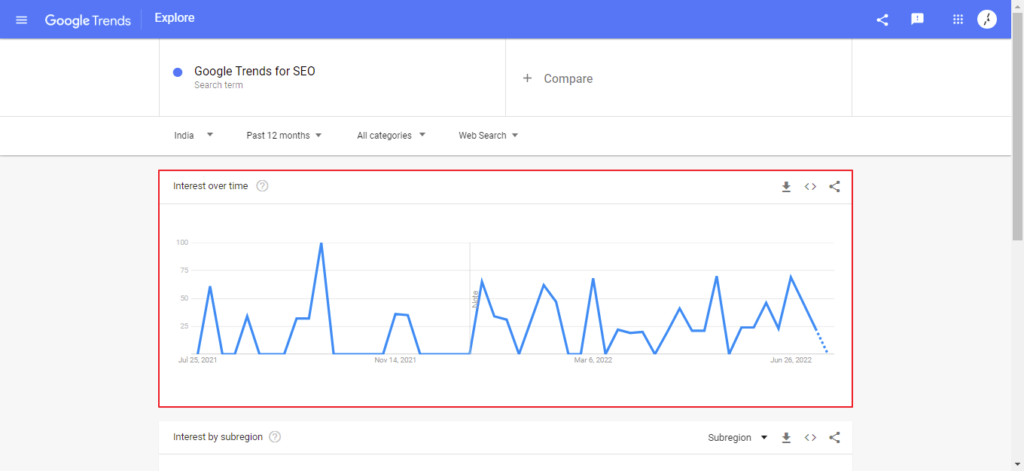
If you want to know how to use Google Trends to find a niche or profitable keywords, adjust the time frame to the past 2 – 3 years. It helps you predict if the term will perform well in the future.
Other keyword research tools just display the searches as raw numbers. You may get only a few searches per month for a specific term. However, using Google trends, you can identify whether that keyword is trending or not.
#2. Suggest Related Queries for your Keyword
The Related Queries section shows you what queries people are asking for the same search results. In simple words, these are the terms closely related to your keyword. It is another feature of conventional keyword research tools.
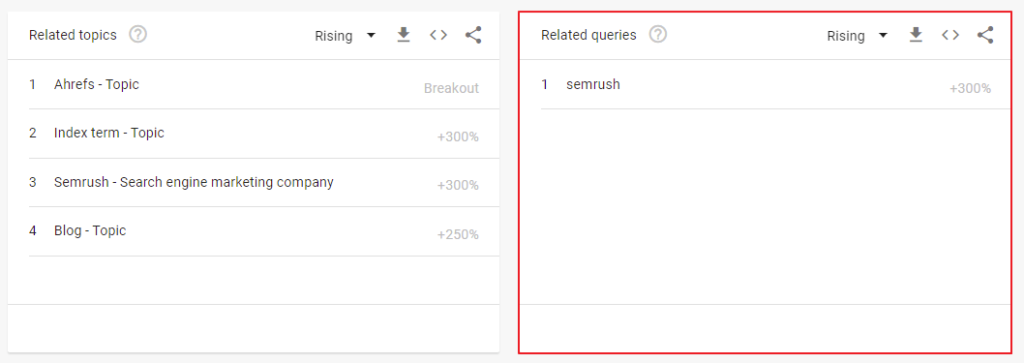
However, the big difference between these related queries and the related keywords is that all these terms are trending. Most users are searching for them and their search volume rising significantly.
The pro tip for SEO executives, if they want to know how to use Google trends for their blog, is that use these terms as secondary keywords. Also, you can use the related queries for your upcoming blogs.
#3. Compare the Performance of Different Keywords
Most keyword research tool shows you the performance of one keyword. But, using Google Trends, you can compare two different keywords. it shows the data based on their popularity and search volume.
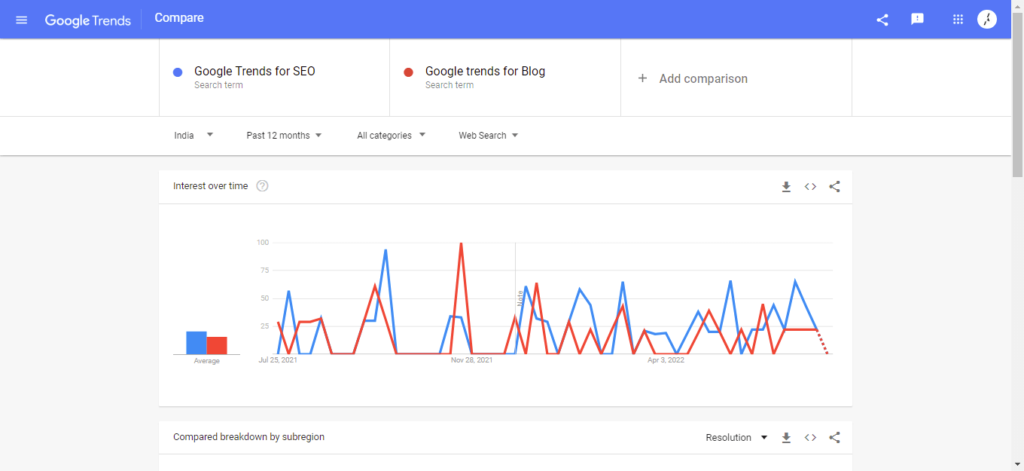
So, if you have two related keywords, you can compare them and identify which one of them is more beneficial for you. This feature is of great help as you can target the most suitable option.
#4. Avail the Benefit of ‘Breakout’
Another useful feature of the Google trend is Breakout. When analysing a keyword, you may have seen that the search volume is replaced by the term Breakout. It means the searches for that specific keyword are more than 5000 per month.
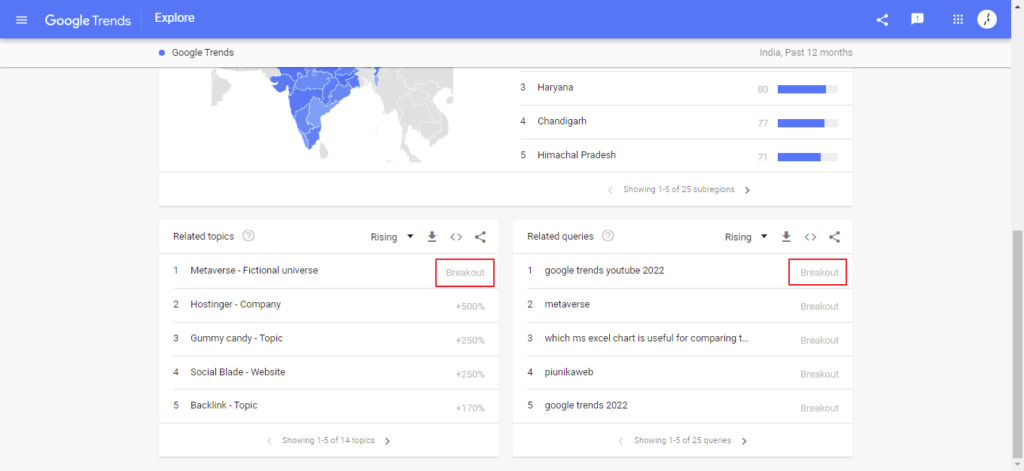
Often people anticipate that high search volume means high competition. But the truth is the opposite. If you find a term with Breakout, it means that the topic is just trending and have minimum competition.
So, what you have to do is create content for that term as soon as possible and sit back. You will get the lead and your blog will appear on the top. However, most of these breakout terms do not perform well in long run. Thus, do not use them for multiple blogs.
#5. Check the Related Topics for Future Blog or Video Content
Google trends help you find not only the profitable keywords and related queries but also topics for your future blog post or video content. Adjacent to the related queries box, you will see the Related Topics box. It shows the terms that your consumers are also searching for.
They may not be directly related to your key phrase, but help you identify topics for your further content.
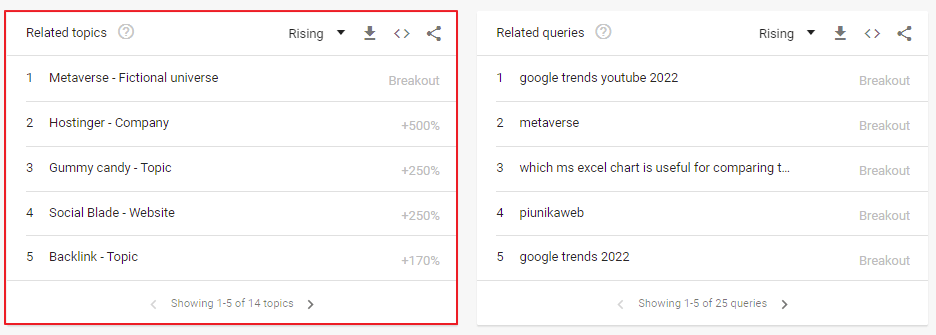
You can sort these topics based on popularity and search volume. When you switch to Rising, the most trending topics appear at the top.
For topics having high search volume, select the Top option. It will display which topic gets the maximum number of searches.
Now, you get the idea of how to use the Google trends-related queries section. If you analyze them properly, you will find some topics are not fading quickly. They will help you in long run.
#6. Do Not Forget LSI Keywords
Google has a program that suggests terms that are closely related to your search query based on context. It is called Latent Semantic Index(ing) or LSI. In simple words, these are the queries also searched by users and related to your desired keyword.
It refers to the terms that will appear as a suggestion to your keywords. Referring to Google Search, when you search for a query, you will get some suggestions at the bottom of the page. These are LSIs.
Also, these terms appear as suggestions when you type your query. They are extremely useful if used wisely. Use them as secondary keywords as they are closely related to your keywords and get the benefit of On-Page SEO.
#7. Explore Different Search Options
If you want to know how to use Google trends for blogging, here is the answer, explore different types of search options and use them for your content.
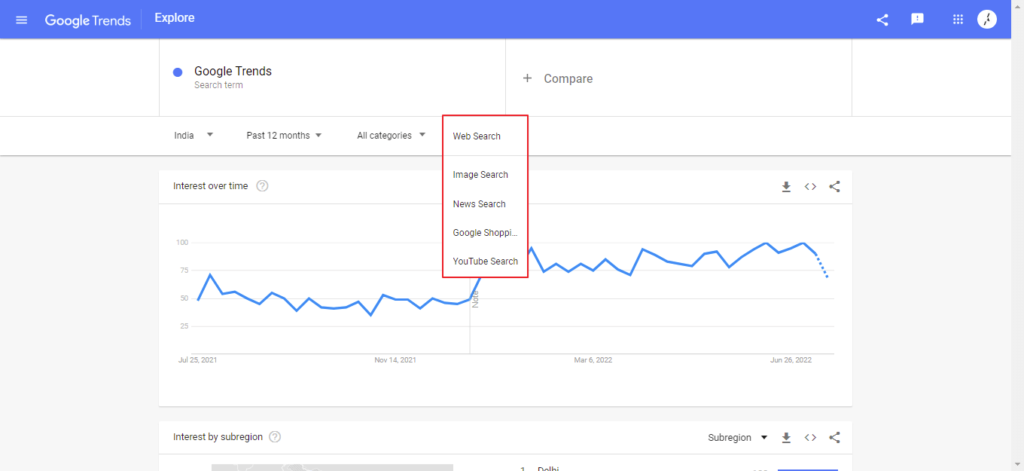
Apart from general web searches, Google trends provide different types of search options: Web Search, Image Search, News Search, Google Shopping, and YouTube Search.
#8. Discover What is Trending
Google Trends shows what the trending topics are. Not in terms of a query but in general. You can discover what the most trending topics are. They can be from any niche like fashion, politics, health, etc.
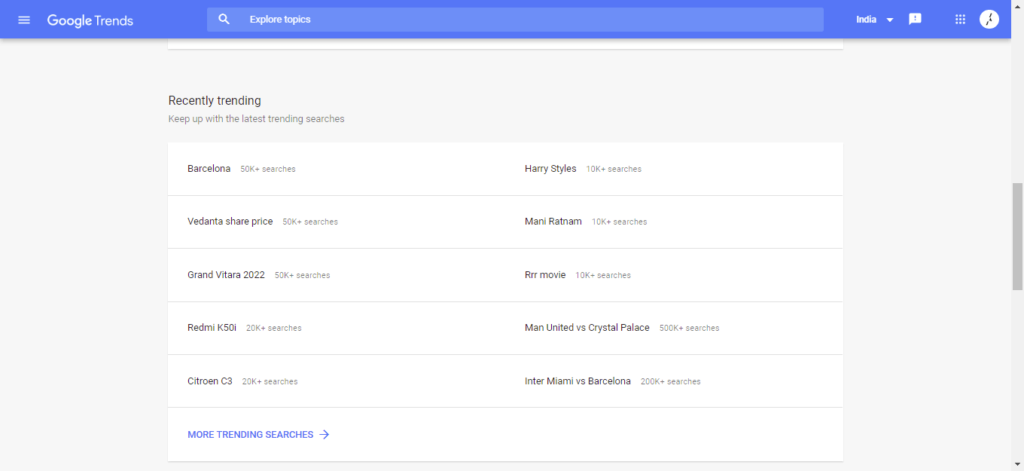
You can check if they are related to your industry or not. It is the primary feature of Google Trends. It is designed for this. It shows you some of the most trending topics that can boost your content if you work on it.
However, the major drawback is that most of these terms are short-term. It means you should not create too much of your content based on them. So, it is up to you how you use them for SEO.
#9. Use Google Trends to Target a Specific Location
When you search for a specific term, you will also get where that term is trending the most and the least. This feature proves to be beneficial when you want to target a specific location. A keyword that is not trending at one location might boom at another.
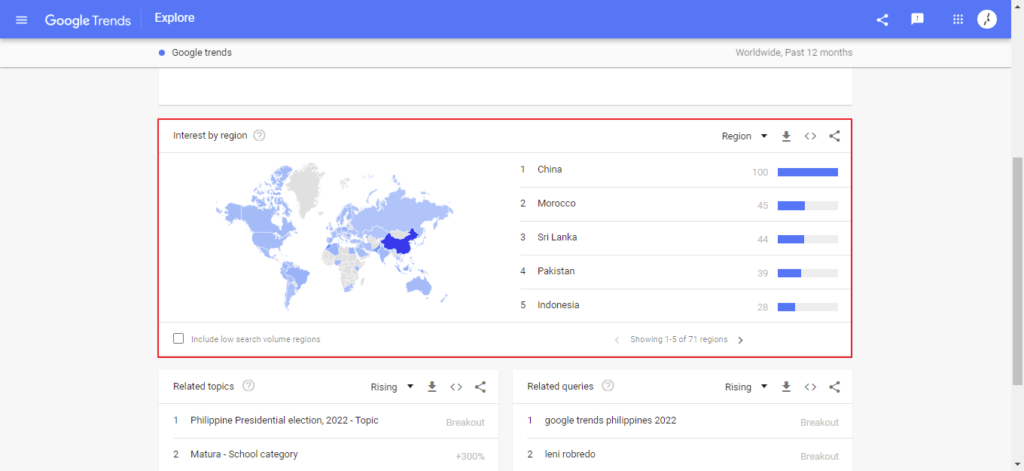
If you are running a business, you will surely get an advantage when you know from where you can get potential clients. So, it depends upon you how to use Google trends to grow your business.
Conclusion
I hope this article has provided you with the required knowledge. Here, we explained how to use Google Trends for SEO. Undoubtedly, it has various features that take your keyword research to the next level and help you find the most suitable keyword for you. If you use it wisely, you can improve your On-Page optimization and rank at the top.