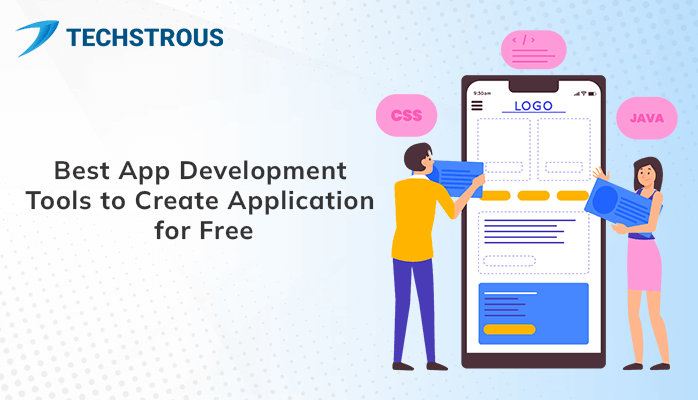Are you searching for the best app development tools to build your application? If your answer is yes, you have landed on the correct page. Here, you will learn about the best application development software. Moreover, we also explain the things you need to look upon while choosing an app development framework.
Overview
Today, we see millions of software related to different sectors launched on the Internet every day to help users. No doubt, an application makes things easy for users by providing them with a quick and simple way to get access.
Therefore, companies providing an application to access their services are more likely to be preferred by users. Hence, if you have an organization and want to increase your market reach and facilitate customers, building an application becomes imperative for you.
Now, the main concern is which is the best app development framework for designing software. How can I choose the most appropriate application according to my requirements? Read the article till the end to get the best solution.
Things to Consider Before Choosing App Development Tools?
Before you start building the application, you must look at a few factors that not only help you save your money and effort but also allows you to customize the application as per your need.
Overall Application Development Cost
The first thing you need to look at is the overall cost while developing the application. You can not spend too much amount only on the app development process. There are also further processes before and after launching the software. You have to create an appropriate budget for every stage.
Level of Security
Understanding the necessity of data security, you must always put your effort into making the application as secure as possible. It ensures the reliability of customers and that their valuable data is safe and protected.
End User Experience
While choosing a platform for app development, you must ask yourself what type of user experience you want to deliver to users. Based on that, you have to opt for a tool that will meet your requirement.
Coding v/x No-Coding
Another prominent factor to consider before selecting an app development tool is whether you need to write code or you can prepare the application without coding. It is important to consider because if you do not have a software programmer, you can still develop the app.
Destination Platform for the Application
You need to identify that you want to launch the application only for a native platform or for multiple operating systems. Some tools are suitable to develop native applications while others are best for designing cross-platform applications.
Best App Development Software to Create an App for Free
There are numerous application development tools available on the Internet. However, you can not spend money on any random software. Here, we suggest some of the most popular and effective mobile application development software along with their benefits. Thus, you can choose the most suitable application for you and your business.
#1. Flutter
Flutter is developed by Google and is the most authentic tool to develop native as well as cross-platform applications for Android, iOS, Linux, Windows, macOS, etc. This software is one of the most popular mobile app development software. A significant number of the applications you see are designed through Flutter.
Flutter is an open-source application that you can use the same code base for generating the same app for other operating systems. Thus, it is the most substantial application development framework for both native and cross-platform applications.
Some of the significant features of Flutter are:
- Flutter is free software. You can easily download it from the official website and use it.
- Flutter enables you to create an app for free with the same user interface for different platforms like Windows, macOS, etc.
- It uses Dart, C, and C++ languages for developing applications. Therefore, applications developed by this app development tool are faster and more secure.
- Another feature of Flutter is that it has a rich library or predefined code bases that you can use to create applications for different fields.
#2. Android Studio
Android Studio is Google’s official Android app development software. It is loaded with many options that help developers to make a highly customized android app that operates smoothly on various versions of android smartphones.
This app development framework allows software developers to develop software with easy drag-and-drop functionalities. Also, it makes the process of app designing quick and efficient by offering design and coding shortcuts. Hence, if you are searching for the best fit for android app development, Android studio is the perfect software.
Its programming languages C, C++, Java, and Kotlin are widely understood by developers. Along with that, it is equipped with a customizable toolkit and APIs to add numerous additional features to the android application.
Pros of using Android Studio for Android App Development are:
- Testing the designed application is easy with the fast emulator of Android Studio. It helps to easily evaluate various functions of the software.
- It allows you to check real-time statistics and metrics like memory, processing, network, etc.
- Another remarkable feature of this tool is that it gives the android application an excellent user interface and visual layout editor.
- You can minimize the size of the final app by using the APK Analyzer.
#3. Ionic
Ionic is a free and open-source app development tool that allows you to design applications for different platforms with minimum effort. Just like other open-source software you can use the same code base for designing applications for multiple operating systems.
If you can not hire an app developer, you can still develop applications with advanced functionalities and compatibility with different operating systems. Ionic allows you to design and test web applications and mobile applications easily using basic web development languages like SASS, HTML5, CSS, and java script.
This app development software has a huge built-in library of mobile-optimized UI components that gives users a complete feel of using a native application. Ionic is ideal for hybrid applications. Moreover, you can integrate this software with Angular JS for designing more advanced applications.
Specific features of Ionic:
- It takes less time and effort to design applications because it uses simple web languages to develop applications.
- You can use the code base of the app to develop the same application for other platforms. Therefore, this is a suitable option for developing cross-platform software.
- It has a great team of experts to help you in app development.
- Testing of the code is easy with Ionic. You can make desired changes as per your requirement.
#4. React Native
Developed and supported by Meta Platform (formerly Facebook), it is one of the most trending and emerging app development tools. It is a JavaScript framework used to develop native applications for Androids and iOS. Being an open-source application development platform that offers a variety of features to facilitate programmers.
React Native operates with the same concept as React JS does. However, it is used to build applications with the freedom of using JavaScript libraries. This framework incorporated different programming languages like Java, Swift, C++, etc., to build an application.
Along with such functionalities, React Native is an easy-to-use tool. Below are some of the most prominent specifications of the tool.
- This tool provides you with the code re-usability feature. You can use most of the code base to design applications for another platform.
- Despite being a cross-platform application, it offers the look and feel of a native-like application.
- It enables you to incorporate various third-party plugins into your application to integrate additional functionalities.
- React Native has vast technical support that provides you with continuous service.
#5. Xamarin
Xamarin is designed by Microsoft to make the app development process faster and easier. It is a cross-platform app development tool that allows you to design applications for Android, iOS, Windows, and macOS. Its programming language is C#
Xamarin offers highly reusable codes, enhanced security, and easy maintenance for developers. Some of the most recognized mobile and web applications are built using Xamarin.
Best features of Xamarin:
- It is an Open-Source application and most of the codes are reusable while designing software for other platforms.
- Xamarin allows you to design applications with native UI and performance.
- The code-sharing option helps users to evaluate the application for distinct platforms.
- It has an extensive Xamarin store that is rich with attractive UI components, libraries, third-party web services, etc.
#6. Appy Pie
Appy pie is one of the best applications that allows its users to develop applications with no coding skills required. This utility is the most suitable option for designing native applications.
The working of the application is very simple. You need to specify your requirements for the final application. Based on that, the application development software suggests the most appropriate templates from its large library. Moreover, you can customize these templates to refine the application as per your needs.
It has a free plan but the features are limited. To access complete functionalities, you need to purchase its premium plan. These plans are affordable and can easily fit into your budget.
The Most Attractive Features of the Tool are:
- Designing high-performance Native applications is easy and quick.
- It allows you to integrate social media platforms (Facebook, Instagram, Twitter, etc.) into your application easily.
- You can also integrate the app development with Google Analytics for accurate real-time metrics.
- Customization of the final application is easy because of the drag-and-drop functionality. To add a feature, you do not need to assign separate code lines.
#7. PhoneGap (Apache Cordova)
If you are a web designer/developer and want to develop applications, you can do the same using Adobe PhoneGap. This app development tool allows you to design applications for different platforms using basic web languages like HTML, CSS, JavaScript, etc.
Another prominent feature of PhoneGap is that it is an open-source tool suitable to build cross-platform applications. This application makes the resultant software compact. However, it compromises the UI portion of the application.
Significant Characteristics of Adobe PhoneGap:
- It provides you with a large library of APIs to make the application more advanced and the process to be easy.
- A large collection of plug-ins are also available to enhance the software with additional functionalities.
- Being a cross-platform framework, you can use most of the code base to design the same application for other operating systems.
- Cordova environment is also available to develop hybrid applications.
Final Words
I hope this article has provided you with all the required information. Here, we have explained some of the most popular and advanced app development tools for designing different types of applications. First, we explained how to choose an appropriate mobile application development tool. After that, we suggested to you some of the best application development tools.