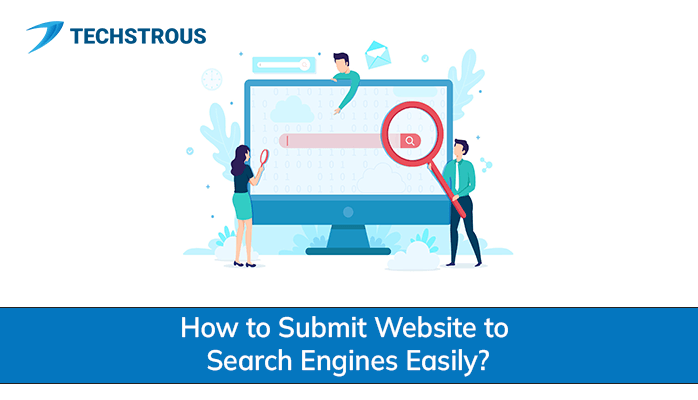One of the best practices to increase the chances of indexing your domain is to submit website to search engines. It helps you in many ways. If you want to learn how to submit your website to search engines, read this article till the end. It will answer all your questions related to this.
First, let us start with the importance of website submission.
Why Do You Need to Submit Website to Search Engines?
Google has designed crawlers to search and crawl for new websites via other links. It does not need any manual instructions to visit and crawl your website. However, many reasons why submitting your website’s URL can be helpful.
- First, it requests google to check your website and crawl it. If you do not do it, the process may take a while. While, by submitting your URL, you are requesting Google to visit your website. Hence, it leads to faster indexing of your website in the Google database.
- Another reason for URL submission is that it allows you to request specific pages to crawl at priority. When Google crawls a website on its own, it may cache pages that are not of much importance.
The above points are related to Google. However, they are also true for other search engines like Bing. Now, you have learned why you need to submit your website to any search engine. Let us check how you can perform website submission.
How to Submit your Website to Different Search Engines?
Depending upon the search engine, there are different ways to submit website to search engines. Before starting the process of website submission, you need to verify your website to the Google Search console. It is a prerequisite.
Submitting your Website to Google
To submit your website to Google, you first need to know about Google Search Console or Google Webmaster Tool. It is a very powerful and helpful tool to check the performance, and health of your website, technical issues, etc.
It gives you a complete insight into the interaction between your website and Google. Along with that, This Google utility allows you to index your website by submitting the sitemap. The complete procedure of URL submission to Google consists of various steps. Let us check them all.
#1. Verify your Website to Google Webmaster Tool
Before starting to evaluate and audit your website, you first need to verify that you are the real owner. For that, Google provides different methods. You can opt for anyone at your convenience.

After verifying, it may take some time to complete the verification process. Once finished, you can check different parameters that influence your website on Google.
#2. Generate and submit XML Sitemap
An XML Sitemap is a blueprint of different pages of your website. It contains a list of URLs of every important page on your website. If you are using WordPress, you can use various plugins like Yoast or All in one SEO to generate the sitemap.
2.
Once generated, you can use this sitemap to submit website to search engines.
In the left section, click on the Sitemap tab.

Paste the sitemap URL without your domain name (sitemap.xml or sitemap_index.xml) and hit the SUBMIT button.

After successful URL submission, it will appear in the Submitted sitemaps section.
#3. Request to Index Individual Pages
Along with submitting a complete website, you can also request indexing individual pages of your website. It will help you to index your pages faster. Copy the URL of any desired page and paste it into the URL inspection field and press Enter.
- The Webmaster tool will retrieve data from Google Index and show the result. If your website has not been indexed yet, click on the Request Indexing button to submit an indexing request.
- It will help you to index the desired page comparatively faster.
#4. How to Check if the Page is Indexed or Not
Now, you have added your website to the Google search console and also requested important pages for indexing. But, how can you ensure whether your website has been indexed or not? There is a simple way to check if your website has been indexed or not.
Type site:yourwebsite.com in the top address bar and press Enter. It will show all the indexed pages of your website.

Submitting your Website to Bing
Adding your website to Google Search Console will save lots of your time in URL submission to search engines like Bing. You do not need to verify your website ownership and submit it separately. All you have to do is just click on the Import button. Bing will automatically do the rest of the work for you.
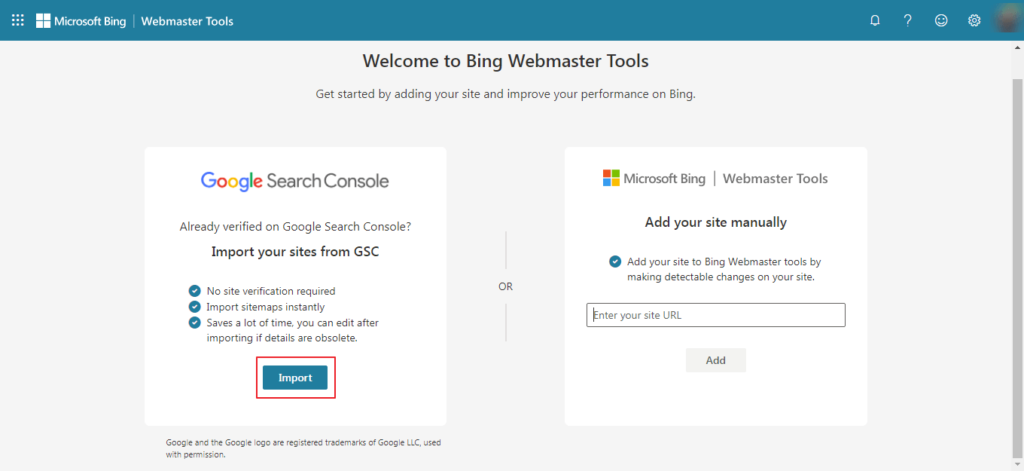
It imports details like sitemaps, indexed pages, performance, and many other data directly from the Google Search Console.
Another important thing is that after you add your website to Bing, it will finish the need to submit your website to Yahoo. Because websites added to bing will automatically be submitted to Yahoo also.
Submitting your Website to Duckduck go
If you are planning to submit website to search engines like Duckduck go, there will be no need for this. The crawlers of DuckDuckGo are very active. They find and visit websites through various links available on other search engines. Therefore, it reduces your effort of adding websites to search engines.
Some Common Indexing Issues
After you submit website to search engines, you will find that some of the pages of your website do not get indexed. There are multiple indexing issues that you can check on the official website of the Google support community. Some of the most prominent issues are below.
- Page with redirect: You have created a redirection from the original URL to some other address. It leads to the search engine not indexing your website.
- Excluded by ‘noindex’ tag: It means the page not indexed has a noindex tag. Therefore, when the crawler visits the website, it instructs the search engine to not index this page.
- Not found: This issue arises when the URL existed earlier but not now. The crawler found the link on some other website but when it visited the URL it had vanished.
- Duplicate without user-selected canonicals: The subject URL is considered a duplicate that is not marked as a conical. So, you can fix this issue by assigning it a canonical tag. It instructs the crawler that this is a different page.
- Blocked by robot.txt: It means the URL is prevented from crawling because of the robot.txt file available on your website. So, check the file to make crawlers visit this website.
Final Words
I hope this article provides you with all the necessary information regarding how to submit website to search engines. We discussed adding websites to Google, Bing, Yahoo, and Duckduck go. Apart from the methods explained in this blog, there are also search engine submission sites that submit URLs to various search engines for free. However, they might ask for money. So, we recommend you follow the above steps and submit URL to search engines free.