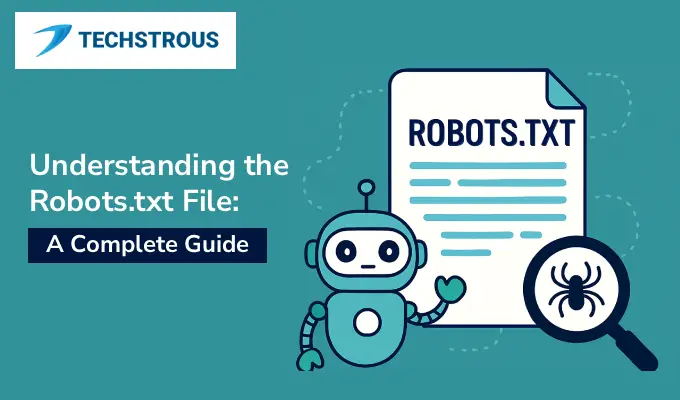Overview
A robots.txt file is a very important file for your website. There are many reasons why one should create robots txt and add proper rules to it. In this article, we will cover everything you need to know about robots.txt file. So, read the article till the end.
What is a Robots.txt File?
A robots.txt file is a plain text file that instructs bots which pages/sections to crawl and which to skip. It is uploaded to the root directory of your website. This file enables the website owner to guide search engine crawlers so that these bots only index important pages and avoid wasting the crawl budget.
The file contains two main syntaxes: Allow and Disallow. With the Allow syntax, you can instruct bots to crawl, cache, and index the page/section. Also, you can prevent the crawling of a page using the Disallow syntax.
An example of basic robots txt file content is as follows:
User-agent: *
Disallow: /private/
Allow: /private/public/
Robots.txt v/s Meta Tags:
The key difference between robots.txt and the Meta robots tag is that robots txt file manages the crawling of the entire website, whereas the Meta robots tag only regulates the indexing of individual pages. It instructs the bots whether the page should be indexed or not, even though it is blocked by robots.txt.
You can check the robots txt file rules of your website by adding “/robot.txt/ at the end of the website’s URL. Suppose your website name is www.example.com, you can check the robots txt file by putting www.example.com/robotx.txt/ in the URL bar.
Why Do You Need Robots.txt File?
A robots.txt file is extremely crucial for the better performance of your website. Below are some key points on the importance of robots text file.
#1. Block Access to Sensitive Data: The robots txt file is extremely beneficial for preventing access to your sensitive pages/files. Pages such as the login page, internal search results, privacy policy, etc., should not appear in the search results when someone enters a keyword in the search bar. You can easily block these pages using the robots.txt file.
#2. Improve Crawl Budget: Once you block access to your protective pages or undesired pages/section, search engine bots only crawl to the important pages. Sometimes, those pages you want to index but have not yet crawled will get indexed when you optimize the robots txt file.
#3. Defining Crawling Priorities: When you have duplicate content, you do not want to index every duplicate page. In this case, the robots text file will allow you to block duplicate content. An example is a URL containing tags or categories. These are the same pages located in different directories.
#4. Reduce Load from Server Resources: Another considerable reason for using robots.txt file is that you can block certain bots from crawling your site and free up server resources. This will increase your website performance and efficiency.
#5. Enhance Sitemap Usage: With the help of robots txt file, you can directly guide bots to sitemaps. Therefore, they will crawl every important directory efficiently.
Important Syntax and Core Directives
A basic robots txt file contains a few simple syntaxes and rules:
- User-agent: It is used to specify the bots for which the subsequent rules will be applicable. Some examples are Googlebot, Bingebot, Facebot, etc. Moreover, ‘*’ is used for all bots.
- Disallow: Using this syntax, you can instruct the specified bots not to crawl a particular directory/section or page of your website. It helps block the undesired paths.
- Allow: This syntax enables bots to crawl a subdirectory within a disallowed directory. Suppose you disallowed a directory /private/, you can still index the pages within its subdirectory /private/public/ or even a specific page.
- Sitemap: It consists of the complete URL of the XML sitemap of your website. It helps bots to access all important pages.
The ‘#’ symbol is used to write comments in your robots text file.
Also Read: What is Meta Description in SEO and How to Use It?
How to Create a Robots.txt File?
Numerous online tools are available that can generate robots txt files for free. Moreover, the robots.txt file is a plain text file, so you can easily create it using any text editor. Below are simple steps to create the robot.txt file, which will give you optimal results.
#1. Specify the unimportant pages: First, you have to identify those pages you don’t want to be indexed. Some common examples are the login page, sample page, tag and categories directories, etc.
#2. Choose Specific Bots and What They Crawl: Googlebot and Bingebot are the two most popular search bots. Different types of bots are used to index different elements on your website. Specify what to allow and disallow for each bot. However, it is optional, you can simply use * in user-agent syntax to write rules for all bots.
#3. Create a TXT file and Add Required Directives and Rules: Open a text editor and write the rules containing ‘User-agent’, ‘Allow’, ‘Disallow’, and ‘Sitemap’ directives. Save the file with the name robots and make sure the file extension is txt. So, the full name appears robots.txt.
Finally, upload this file to the root directory of your website, usually called “public_html”. After successfully uploading the file, visit Google Search Console, check Settings, and click on the Open Report button next to robots.txt. A green check mark ensures that the file has been uploaded successfully.
Points to Remember
- If you are unsure whether to allow or disallow a particular directory, you should allow that directory.
- Don’t block any CSS or JavaScript, as it will disturb the layout of your page.
- Make sure that the file is uploaded to the root directory with the name robots text.
- A sitemap directive should be added in your robots txt file.
Conclusion
A robots.txt file is a text file that contains rules for bots to determine whether to crawl the page or not. It is uploaded to the root directory of your website. This file contains user-agent, disallow, allow, and sitemap syntaxes. With the help of these rules, you can guide crawler behavior. It can be easily created with any text editor and uploaded to the “public_html” directory.
Frequently Asked Questions
What is robots.txt used for?
The robots.txt file is used to guide crawlers on whether to crawl a page/directory or not. It contains simple rules to manage the behavior of bots.
Why is a robots.txt file needed?
A robots.txt file is very important because of the following reasons:
- It helps directly check your sitemap to access all the important content.
- It prevents the indexing of unimportant pages or private data.
- It saves crawl budget by not crawling undesired pages/sections.
How can I check the robots.txt file of my website?
In the search bar, add /robots.txt/ at the end of your website’s URL. It will open the existing robots.txt file content. You can also create a new file with custom directives and upload it to the root directory of your website.